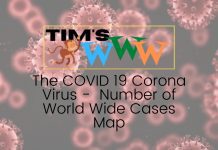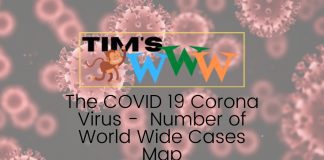Welcome to our comprehensive AI ChatGPT Tutorial, where we delve into the fascinating world of generative AI and large language models. As OpenAI announced its groundbreaking model, ChatGPT, it has become an essential tool for content creators, researchers, and professionals alike.
In this tutorial, you will learn about the features and benefits of both free and upgraded versions of ChatGPT. Create an account with OpenAI and decide between plans according to your requirements.
Discover 15 powerful command prompts that cover a wide range of tasks, such as suggestions, translations, comparisons, creative writing exercises, or brainstorming ideas. Learn how to enhance your written content by summarizing texts or generating lists with ease using this advanced AI tool.
We’ll also discuss research assistance provided by ChatGPT in finding relevant quotes and studies. Moreover, explore its feedback & grading feature that allows users to review their work effectively.
Last but not least: roleplaying scenarios! You will find out how ChatGPT can be used as a mentor in various situations while mastering commands for better results by being specific with context-driven instructions.
Understanding ChatGPT
Welcome to TimsWWW, where we explore the wonders of nature and the world of technology and its incredible diversity. Today, we’re introducing you to a powerful tool called ChatGPT that can help enhance your understanding of the natural world through creative writing, brainstorming ideas, summarizing text, and much more. Let’s dive into what this amazing AI tool is all about.
What is ChatGPT?
ChatGPT, developed by OpenAI, is an advanced language model designed to understand the context and generate human-like responses based on given prompts. This artificial intelligence (AI) technology has numerous applications in both personal and business settings – from drafting emails or articles to providing research assistance.

Free version vs. upgraded version
The free version of ChatGPT offers basic features such as generating short texts or answering questions while the upgraded version provides additional benefits like faster response times and priority access to new features. You can learn more about these options by visiting OpenAI’s official website at their pricing page.
- Create engaging content related to nature topics with ease.
- Ideate unique concepts for blog posts or educational materials.
- Easily summarize lengthy scientific papers on environmental issues.
Incorporating ChatGPT into your workflow can save you time and effort while producing high-quality content. Stay tuned as we explore more about this AI tool in the upcoming sections of our tutorial.
Understanding ChatGPT is an important step in the process of creating and using AI chatbots. Signing up for ChatGPT requires registering with OpenAI, selecting a plan, and setting up your account.
AI ChatGPT Tutorial
Welcome to TimsWWW’s AI ChatGPT tutorial. In this post, we’ll guide you through the process of signing up for ChatGPT, a powerful AI tool that can assist you in your creative pursuits or research projects related to nature. Let’s get started.
Signing Up for ChatGPT
If you’re a nature lover and want to harness the power of AI in your creative pursuits or research projects, signing up for ChatGPT is an essential first step. Once you have navigated to the OpenAI website, you can select between free and paid plans to create an account.
Creating an Account on OpenAI
To begin with, navigate to the official OpenAI website. Click on “Sign Up” at the top right corner of their homepage. Prompted to input your email and set up a password, click “Create Account” after. Once you have provided your email address and created a password, click “Create Account” to receive a verification link in the registered email; follow it to complete registration.
Choosing Between Free and Paid Plans
ChatGPT offers free access and upgraded versions with additional features under its subscription plan called “ChatGPT Plus+.” The free version allows users limited access but still provides impressive capabilities such as generating written content or assisting in research tasks related to nature topics like weather patterns or animal behavior.
- Free Version: Offers basic functionality, including text generation and summarization tools suitable for casual users who are just starting out with AI-powered writing assistance.
- Paid Version: For a monthly fee of $20, ChatGPT Plus+ subscribers enjoy benefits like faster response times, priority access to new features and improvements, and general access even during peak times. This plan is ideal for professionals or enthusiasts who require more advanced capabilities in their AI-powered writing assistance.
Once you’ve chosen the appropriate plan for your needs, you’re all set to start exploring the world of ChatGPT and how it can enhance your nature-related projects.
Joining ChatGPT is an ideal way to get acquainted with AI and investigate the potential of artificial intelligence. With these 15 powerful command prompts, you can take your learning even further by exploring different suggestions, translations, comparisons, creative writing, and brainstorming ideas.
15 Powerful Command Prompts For ChatGPT
- “Translate ‘Hello’ to French.”
- “Calculate the square root of 256.”
- “What is the capital of Japan?”
- “Convert 10 miles to kilometers.”
- “Define the word ‘onomatopoeia.'”
- “Search for ‘best restaurants in Paris.'”
- “What is the weather forecast for tomorrow in London?”
- “Tell me a joke.”
- “Play ‘Stairway to Heaven’ by Led Zeppelin.”
- “What movies are playing in theaters near me?”
- “What is the population of China?”
- What is the current time in New York?
- “How many ounces are in a pound?”
- “Who is the CEO of Apple?”
- “Write a 1000-word article with h2 headings about [topic].”
These prompts cover a range of tasks, from translations and calculations to general knowledge queries and entertainment requests. Feel free to modify them as per your needs!
The 15 Powerful Command Prompts offer a wide range of creative solutions for users, allowing them to explore their options and find the best solution. With this knowledge in hand, we can now move on to using ChatGPT as an effective tool for enhancing written content.
Enhancing Written Content with ChatGPT
If you’re looking to improve your written content, look no further than the powerful AI tool, ChatGPT. With its advanced capabilities in generating high-quality text outputs, it can assist you in various writing tasks such as creating email templates, summarizing articles or even rewriting existing content while maintaining its original meaning.
Summarizing Texts
One of the most useful features of ChatGPT is its ability to summarize long texts into concise and informative summaries. By providing a clear and specific prompt like “summarize this article about climate change,” you can expect an accurate summary that highlights the key points without losing essential information.
This feature not only saves time but also helps readers grasp complex topics quickly. For more tips on how to write effective summaries using AI tools like ChatGPT, check out this helpful guide on “How To Write Summaries Using AI Tools.”

List Generation
Beyond summarization tasks, ChatGPT can also generate lists for various purposes, such as brainstorming ideas or organizing information effectively. Whether you need a list of eco-friendly practices for your nature blog or a compilation of interesting facts about animals and plants – all it takes is a well-crafted prompt. Here’s an example:
- Prompt: “List five benefits of planting trees.”
- Output:
- Reducing carbon dioxide levels in the atmosphere
- Preventing soil erosion and improving water quality
- Providing habitat for wildlife
- Increase property value and beautifying neighborhoods
- Promoting mental health by creating green spaces for relaxation and recreation.
To make the most of ChatGPT’s list generation capabilities, ensure your prompts are clear, concise, and specific. For more insights on how to use AI tools effectively in content creation tasks, explore this comprehensive article on “Maximizing AI Tools for Content Creation.”
ChatGPT is an effective tool to enhance written content, allowing for more efficient and accurate summarization of texts as well as list generation. With its research assistance capabilities, it can be used to quickly find quotes and studies relevant to a given topic.
Key Takeaway:
ChatGPT is a powerful AI tool that can assist in enhancing written content by summarizing long texts into concise and informative summaries, generating lists for various purposes, creating email templates, and rewriting existing content while maintaining its original meaning. To make the most of ChatGPT’s capabilities, ensure your prompts are clear, concise, and specific.
Research Assistance from AI Tool
When it comes to creating engaging and informative content, research plays a crucial role in ensuring accuracy and credibility. With the help of ChatGPT, you can now leverage its ability to provide valuable research data such as quotes, studies, and other relevant information extracted from web sources.
Quotes & Studies
Finding the right quote or study for your article can be time-consuming. Thankfully, ChatGPT makes this process easier by generating appropriate quotes or studies based on your input prompts. For example:
“According to generative AI, the future of content creation is changing.”
The AI tool will then search through its vast knowledge base to find suitable matches that fit your requirements. You may also want to explore these helpful resources for further information:
- Nature Conservation Quotes – Goodreads
- Climate Change News – NASA Climate Science Division
- Climate Change Studies – Google Scholar
Incorporating research-based evidence and quotations into writing can offer readers a deeper comprehension of the subject matter, as well as boost the reliability of your material. OpenAI announced the development of large language models that can generate human-like text, which is a significant breakthrough in the field of generative AI.
Research Assistance from AI Tools has proven to be a valuable asset in helping us understand the world around us. With this feedback and grading feature, we can now review our work more efficiently.
The feedback & Grading Feature is an essential tool for learning and improving your skills. The Feedback & Grading Feature provides a detailed assessment of your performance, allowing you to pinpoint areas for improvement and hone your skills. With the Roleplaying & Mentorship Features, ChatGPT can be used as a mentor to help guide you through roleplaying scenarios and further develop your understanding of AI technology.
Roleplaying & Mentorship Features
One of the most exciting aspects of using ChatGPT is its ability to engage in role-playing scenarios and provide mentorship. These features can help users practice conversations, receive feedback on their performance, and even learn from AI-generated advice.
Roleplaying Scenarios
ChatGPT’s role-playing capabilities allow you to simulate various situations by providing prompts that describe the scenario or characters involved. This feature enables you to develop your communication skills by practicing different interactions such as job interviews, sales pitches, or customer service dialogues. The AI will respond accordingly based on the context provided in your prompt.

- Create a mock interview with an HR manager for a nature conservationist position.
- Sell eco-friendly products to potential customers through engaging conversation.
- Navigate difficult discussions about environmental issues with stakeholders.
ChatGPT as a Mentor
Beyond roleplay exercises, ChatGPT can also serve as a valuable mentor by offering insights and guidance related to various topics within the realm of nature and the environment. For instance:
- You could ask for tips on how to create more sustainable habits at home or work.
- Inquire about best practices when it comes to wildlife preservation efforts.
- Gather advice on starting a career in environmental conservation.
By leveraging the power of ChatGPT, you can access a wealth of knowledge and expertise to help you navigate your passion for nature and the environment. Remember that while AI-generated advice can be helpful, it’s essential to verify information with reliable sources before making any critical decisions or taking action.
Roleplaying and mentorship features can be a great way to gain insights into the natural world and hone your AI ChatGPT skills. To hone our AI ChatGPT skills, mastering commands is essential to maximize this technology’s potential.
Mastering ChatGPT Commands
In this section, we will discuss how to master the use of specific commands in order to achieve better results when using the powerful AI tool, ChatGPT. By being more precise with your prompts and utilizing context effectively, you can ensure accurate outputs that cater to your needs.
Being Specific and Clear
To get the most out of ChatGPT’s capabilities, it is crucial to provide clear and specific instructions in your prompts. This allows the AI system to understand exactly what you are looking for and deliver relevant results accordingly. For example:
- Avoid vague questions like “What should I write about?” Instead, try something more specific such as “Provide me with three article topic ideas related to sustainable living.”
- If you need a summary of an article or text passage, mention its key points or themes so that the AI can generate a concise yet informative summary.
OpenAI’s usage tips guide offers valuable insights on crafting effective prompts for optimal outcomes.
Utilizing Context for Better Results
Beyond providing clear instructions, incorporating context into your prompts helps improve output quality by giving ChatGPT additional information necessary for generating accurate responses. Here are some ways you can add context:
- Mention any background details or assumptions that may be relevant to your query.
- When asking for suggestions or ideas, specify the target audience or purpose of the content.
- If you are looking for information on a specific topic, include any relevant keywords that can guide ChatGPT’s search process.
By mastering these command techniques and incorporating them into your interactions with ChatGPT, you’ll be well-equipped to harness its full potential in generating high-quality outputs tailored to your needs. Explore more about this AI tool by visiting OpenAI’s official website at openai.com.
Key Takeaway:
This section discusses how to master ChatGPT commands by being specific and clear in your prompts, as well as utilizing context effectively. By doing so, you can ensure accurate outputs that cater to your needs and harness the full potential of this powerful AI tool.
How To Give ChatGPT Access To The Internet With WebChatGPT Chrome Extension
To give ChatGPT internet access with the WebChatGPT Chrome extension, follow these steps:
- Open your Google Chrome browser
- Add the WebChatGPT Chrome extension here
- Log in to ChatGPT
The WebChatGPT extension will add relevant web results to your prompts to ChatGPT for more accurate and up-to-date conversations.
Other Large Language Models
If you’re familiar with the world of artificial intelligence, then you’ve probably heard about Generative AI and large language models. In 2020, OpenAI announced its GPT-3 model, which has since become one of the most popular and well-known examples of this technology. However, there are other large language models out there that are just as impressive.
GShard
One such model is GShard from Google Research. This model was trained on over a trillion parameters using thousands of machines to achieve its impressive performance. It’s capable of generating text that is both coherent and diverse, making it useful for a wide range of applications.
Turing-NLG
Turing-NLG is another large language model that deserves attention. Developed by Microsoft Research Asia, this model has been trained on an enormous amount of data – more than 17 billion parameters worth! Despite its size, Turing-NLG can generate high-quality text quickly and accurately.
BERT
Last but not least is BERT (Bidirectional Encoder Representations from Transformers), developed by researchers at Google AI Language. While not quite as big as some other models on this list (it has “only” 340 million parameters), BERT has still proven itself to be incredibly effective at natural language processing tasks like question answering and sentiment analysis.
While these three models may not be as famous as GPT-3 just yet, they’re definitely worth keeping an eye on if you’re interested in generative AI or natural language processing!
How to log in to ChatGPT
To log in to ChatGPT, follow these steps:
- Open a web browser and navigate to the ChatGPT website at https://openai.com/chatgpt/
- Click on the “Log in” or “Sign In” button located in the top right corner of the page
- Choose your login method and complete the login process
- Alternatively, you can choose the “Sign Up” option at the top of the page and enter your email address to create a new account.

Other Chrome extensions that can enhance the ChatGPT experience
There are several Chrome extensions available that can enhance the ChatGPT experience. Some of the best ChatGPT Chrome extensions include WebChatGPT, Enhanced ChatGPT, Enrich, Merlin, and ChatGPT for Google.
These extensions offer features such as chat export, prompt templates, and integration with popular websites like Google Search. They can also provide more accurate and up-to-date conversations by adding relevant web results to your prompts. To use these ChatGPT extensions, you must have a ChatGPT account and be logged in.
FAQs Concerning Ai Chatgpt Tutorial
What is the best way to use ChatGPT?
The most effective approach to using ChatGPT involves being specific and clear with your prompts, providing context for better results, and experimenting with different command styles. Additionally, please make use of its features like content enhancement, research assistance, roleplaying scenarios, and mentorship capabilities.
What is the difference between chatbot and ChatGPT?
While both are AI-driven tools designed for conversation or task completion, a chatbot typically follows pre-defined rules or scripts. In contrast, ChatGPT leverages advanced language models like OpenAI’s GPT-3 to generate more coherent responses based on input patterns it has learned from extensive data training.
How to make money using ChatGPT?
You can monetize your skills in utilizing ChatGPT by offering services such as content creation (blogs/articles), translation work, brainstorming ideas for clients’ projects/businesses, or even tutoring/mentorship programs. You may also develop applications that integrate with the OpenAI API, creating unique user experiences driven by AI-generated content.
Should I be using ChatGPT?
If you require assistance in generating written content quickly or need help researching topics efficiently while maintaining high-quality output standards across various fields of expertise – then yes. Utilizing an AI tool like ChatGPT can be very helpful.
Conclusion
In conclusion, the AI ChatGPT tutorial provides nature enthusiasts with a powerful tool to enhance their writing, research, and creativity. With 15 command prompts available, users can generate ideas, summarize texts, and even receive feedback on their work. The role-playing feature also allows for unique scenarios and mentorship opportunities.