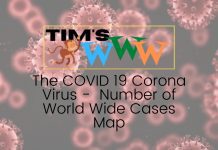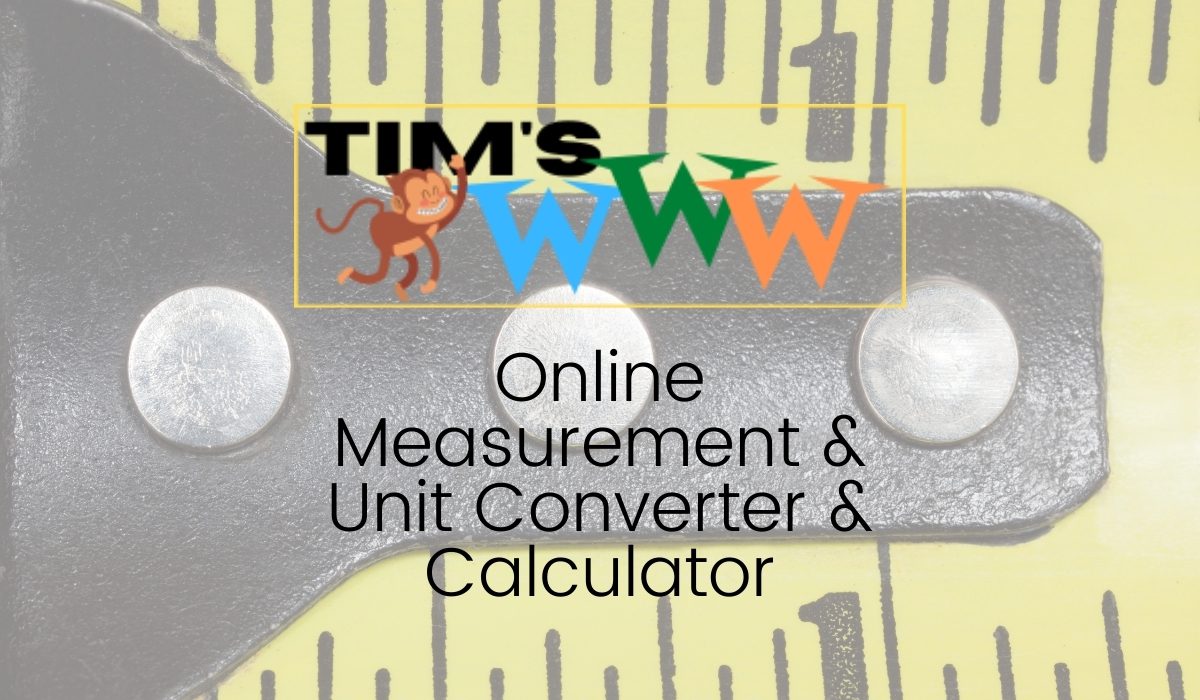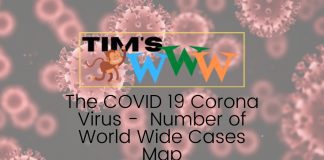What ismyip – IP lookup service
Your IP Address Information
IP:
18.216.94.152
Country:
United States
Country Code:
US
Region:
OH
City:
Dublin
Latitude:
40.0992
Longitude:
-83.1141
Timezone:
America/New_York
ISP:
Amazon.com, Inc.
Flag:
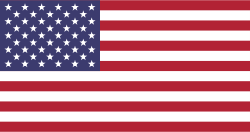
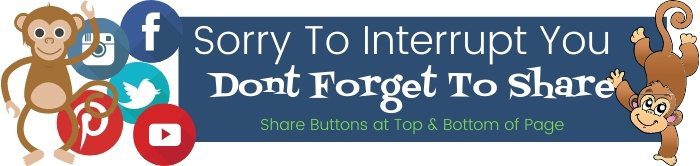
How What Ismyip can help you find your internet protocol address online
This web tool will allow you to locate your public and local IP addresses. You can find your country, country code, and region.
Your IP address is used to identify your computer or machine on networks and the Internet to make you stand out from the rest.
Questions about What Ismyip
How can I locate my IP address online?
Our IP finder tool makes it easy. It will automatically show your IP address and any other information that is associated with it. TimsWWW’s IP Address Lookup Tool is great for finding the necessary information.
Is your IP able to track you?
An IP lookup service is unreliable for determining who owns your IP address. This could be your bank, real estate, or even a young hacker. Your IP address can be used to trace an individual, a stalker or investigator, and the government and hide criminals in the shadows.
What is an IP address, and how does it work?
An IP address is a unique identifier used by every internet-connected device. This identifier, also known as your “Internet Protocol Address,” is a string of numbers separated by periods. To see your IP address, search Google “what’s my IP address?”
Is an IP address permanent?
Private and public IP addresses can either be static or dynamic. It is a permanent Internet address. On the other hand, a dynamic IP address is a temporary address automatically assigned to a computer or device whenever they access the internet.
Is an IP address a way to identify yourself?
According to a security expert, “However, when combined with other information such as a username, then yes, your IP address can reveal your identity .”….” Crawford adds that once the specific personal data has been linked to the IP address, it is possible to correlate the activity with that address.
Police can track IP addresses.
An IP address can only be traced to a VPN company. The authorities would then need to force the VPN business to reveal its true IP address using logs. This may not be possible. Law enforcement will need to search multiple companies to find out if the criminal was connected to the VPN through another.
What can someone do if they have your IP address?
- What are people able to do with their IP?
- You can be tracked by someone and invade your privacy in real life.
- Your IP can be used by someone to hack into your device.
- To get your IP address, someone can imitate you.
- Companies can monitor your activities.
- Hackers can use DDoS attacks to target you.
Why do we need IP addresses?
IP stands for Internet Protocol. An Internet Protocol address, or IP address, is a unique identifier assigned to each device within a network. An IP address, a unique identifier, allows computers to send and receive information from specific computers within a network arrangement.
A unique IP address is required for a system to communicate over a network. Conflicts can occur when two devices attempt to use the same address on the same network. This can cause both computers not to connect to the network resources or implement other network actions.
Is it safe to give out your IP address?
It is important to protect your IP address online to keep yourself safe. You can create a virtual private network (VPN). VPNs give you a temporary IP address not used by your ISP or government characters. This allows hackers to hide who you are and where you are surfing the internet.
Is it illegal to track an IP address?
IP grabbing and tracking are usually legal for everyday use. To hide your IP address, you can use a VPN if you are concerned about it. This is the easiest and most effective way to hide your IP address.
How can the police find your IP address?
It is a standard procedure that police will contact your ISP to register your IP address. The ISP will then provide the owner’s registration information. Your Internet ISP assigns IP address blocks to you, such as ATT, Comcast, Verizon, and others.
How can you tell if your IP address was hacked?
- These are signs you might have been hacked.
- A person used one of your credit cards. It is quite common for identity theft to occur online.
- You begin to receive odd emails.
- Rapidly, new programs are created.
- It is impossible to create a trustworthy password.
- Unusual browser activity is detected.
- You lose control.
What happens if your IP address gets hacked?
Your IP address can be hacked, and you could be exposed to serious threats. These may range from minor inconveniences to malicious hijacking. Hacked IP addresses can be used to launch DDoS (“distributed Denial-of-Service”) attacks, which can block your internet access.
What does IP address stand for?
Internet protocol address.
An internet protocol address is an acronym for Internet Protocol Address. It identifies a number connected to a particular computer or computer network.
What is my IP address & location?
Here is where you can find the IP address location. It is located under the heading “Location.”
How can I locate my IP address?
The name you give to networks and the internet won’t be used to identify computers. Computers prefer numbers, and their identifiers are known as IP addresses.
The IP stands for Internet Protocol. It is part of the Transmission Control Protocol/Internet Protocol. It is commonly known as IP, and TCP/IP refers to the language most networks use for communication.
Several IP addresses can be used to address your computer(s). The IP address assigned to your router is one way the computer communicates with the internet. Your internet service provider (ISP) assigns this IP address to your router.
The router then handles all traffic from your computer to the internet. Even though a website may only see a request from an IP address on its router, it knows how to route that information to/from the router. It’s also known as a router.
Each computer on an internal network, whether Wi-Fi or Ethernet is at home or at work, has its IP address. The router usually does this. This allows all nodes in the network to communicate. Dynamic Host Control Protocol is the protocol that routers use to assign IP addresses.
An IP address is a temporary address that can be assigned to a node. The router may give a different address later on. This will also apply to the IP address your ISP assigns your router. You can, however, set up “static IP addresses” to ensure they don’t change.
This can be useful for certain types of network communications, particularly if you need to be able to find the same node repeatedly. A static IP could be purchased for your router, which is useful if you have a web server. However, your ISP may charge more.
The IP address is typically displayed in the same format as a 32-bit number. It is shown as four decimal figures ranging from 0 to 255, separated by dots. Each set of three numbers, called an octet, is a series of three.
This format is used in IP version 4 (or IPv4). With it, in theory, you could have 0.0.0.0 to 255.255.255.255 out there. This limit, however, only allows for a maximum of 4+ billion IP addresses.
So now, there’s IPv6, 128-bit, with eight groups of four hexadecimal digits (numbers and lower-case letters mixed), all separated by a colon (for example, 2001:0db8:85a3:0000:0000:8a2e:0370:7334).
This number offers more addresses than 4 billion. The actual number is a 34 with 37 zeros after it (or 2 to the 128th power), which is technically 340,282,366,920,938,463,463,374,607,431,768,211,455. This is a lot of addresses.
It’s great to have this information, but how can you locate your IP address?
What Ismyip
“What Ismyip” is a common misspelling of “What Is My IP.” “What Is My IP” is a phrase that refers to finding out what your IP address is. An IP address is a unique set of numbers that identifies your device and its online location. It’s a bit like your home address but for your device.
You can visit a website that displays your IP address to find your IP address, such as “What Is My IP” (https://whatismyip.com/). Visit the website, and it will show you your IP address. You can also find your IP address by going to the “Network” or “Network and Internet” settings on your device and looking for the “IP address” or “IPv4 address” section.
Locate Your Internet/Public IP Address
You may need to know your router’s IP address as assigned by your ISP. This is especially useful for remote control software and VoIP calls.
You’ll also discover that your IP address contains a lot of information about your details, including your ISP’s name and location (called a GeoIP). Because ISPs can give you various IP addresses, It is easy to find your provider and general location by consulting a public directory.
Search “What Ismyip” to find your router’s public IP. Search engines.
That’s all you can see with Google. You can find many sites that show the exact same thing. Your router requested the information and revealed the IP address by visiting the site. Sites such as WhatIsMyIP.com or IP location go further, showing your ISP’s name, location, and maps.
GeoIP information is not foolproof. You will get an approximate location, which is not where the provider is. I visited those sites and was told I was in Ithaca, New York…and Syracuse. One indicated that I was in Queensland, which could indicate where my ISP has its data center. Make sure you log out of VPN services. A search warrant is required to obtain an actual address for public IP addresses.
Locate Your Internal IP Address
Each device connected to your internal network at home or work has an IP address. This includes your PC, smartphone, smart TV, network printer, and other devices. It doesn’t matter whether it uses Wi-Fi, Ethernet, or both. They all have an IP address if they are talking to the internet or each other through your router.
Your router will have an IP address of 192.168.0.1. This is known as the “gateway” in the most basic network. It will appear a lot when you search for the IP addresses of other devices. Your router will use DHCP to assign addresses to devices where the last octet has changed. For example, 192.168.0.101 or 192.168.0.102. It all depends on the range that your router has defined.
Because they are hidden behind the router, all communication is routed to the correct places. A subnet is a number that helps to divide large networks. Most home networks use 255.255.255.0 as their subnet mask.
How To Find Your IP Address In Windows
So how do you obtain it? In Windows, it requires the command prompt. Search for “cmd” (without the quotes) using Windows search. Click to get the Command-Line. In the following pop-up box, type “ipconfig” (no quote marks), then hit the return key.
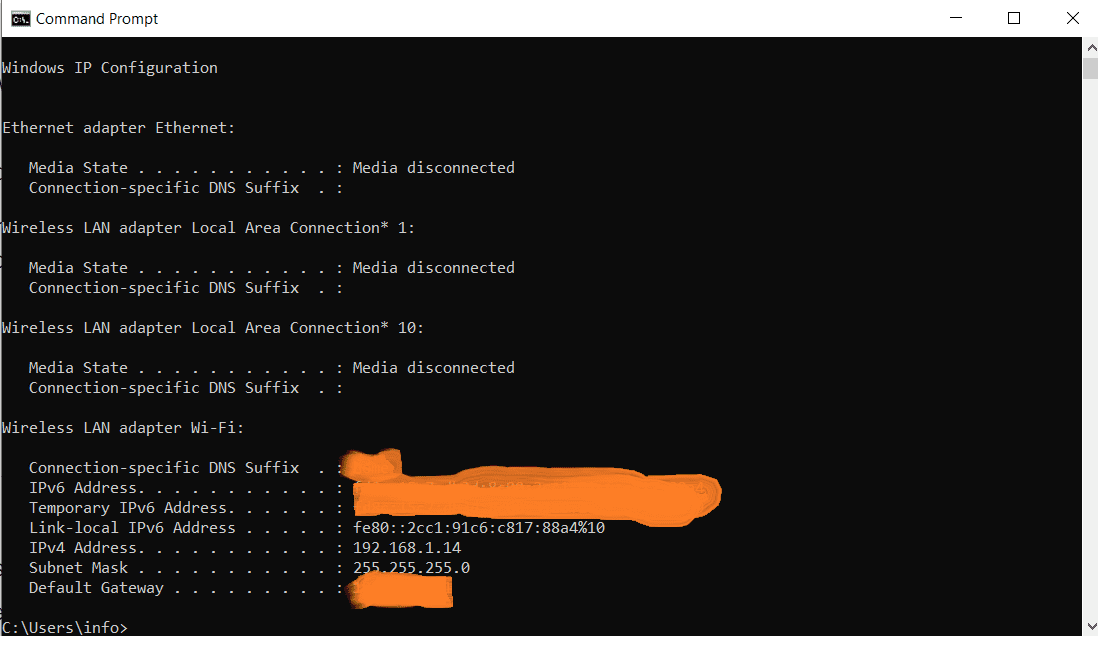
You will see more than the IP address. If available, the subnet mask and the IPv4 address are also included. This is your router’s default gateway. The row of data at the top shows the type and connection. It is a “Wireless LAN adapter WI-Fi.” It would show information under “Ethernet connecter” if I were using a wired connection.
Our easy-to-use tool makes it easy. We can help you find your IP for many reasons.